you post, we win.
Follow the instructions on this page to create fundraisers on social media, providing your family and friends with the opportunity to support our important work!
Log into Facebook.
On the left, click Fundraisers. (If you don’t see this, click See more.)
On the left, click Raise money.
Click Nonprofit. Then, either scroll to find Family Equality or type “Family Equality” into the search bar.
Select Family Equality.
On the left, enter your goal and the currency you want the funds to be in.
Click Create.
You did it! Now, invite your friends to donate by sharing the fundraiser in your newsfeed!
Facebook friends
Whether you’re a Facebook mastermind or just pop in occasionally for updates, you can use this popular platform to raise money for Family Equality by clicking here or following the instructions on this page.
Instagram ingénues
There are two ways you can support Family Equality on this platform!
Feed Fundraiser
Just like a Facebook fundraiser, this method provides your followers with the opportunity to give when you post to your Story, your Feed, or via Instagram Live broadcasts.
Tap the create icon (“+”) in the top right of the app.
Select Post. Choose an image the showcases your #PrideAndJoy🧡 and tap.
Under the image, tap Add fundraiser.
Choose “Family Equality” as the nonprofit organization.
Add details in the Fundraiser Details page, tap Add, then tap Share.
Donation Stickers
Encourage people to give with the click of a button!
Go to the Instagram app and take or upload a photo that highlights your #PrideAndJoy🧡.
Tap the Sticker Icon.
Select the donation sticker from the tray.
Select “Family Equality” as the nonprofit organization.
Customize your post using Stories’ creative tools (don’t forget to use the hashtag #PrideAndJoy🧡).
Tap Send to.
Tap Share next to Your Story.

looking for help to reach your goal? download and use our samples!